Instructions
1. Open the main installation folder for Heroes of the Storm. Most PC users it will be "C:\Program Files (x86)\Heroes of the Storm"
2. Open the "Maps" folder. If missing, create it.
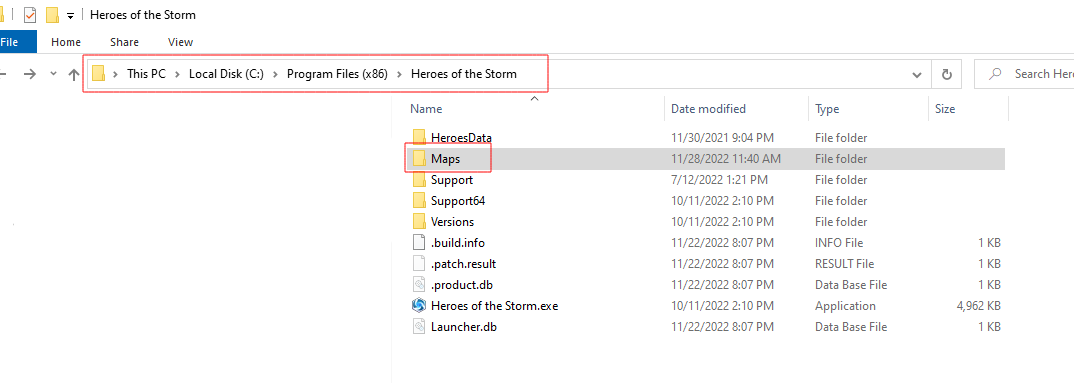
3. Open the "Heroes" folder. If missing, create it.
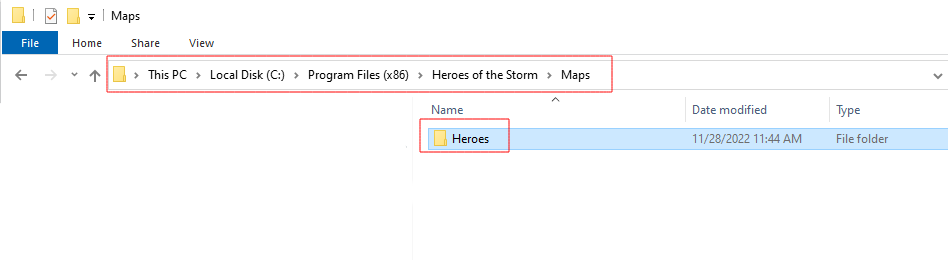
4. Open the "SinglePlayerMaps" folder. If missing, create it.
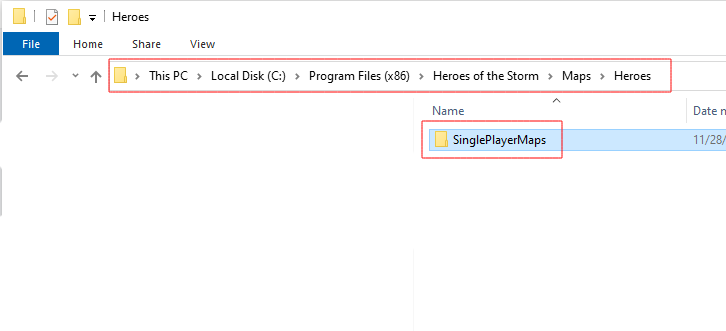
5. Open the "StartingExperience" folder. If missing, create it.
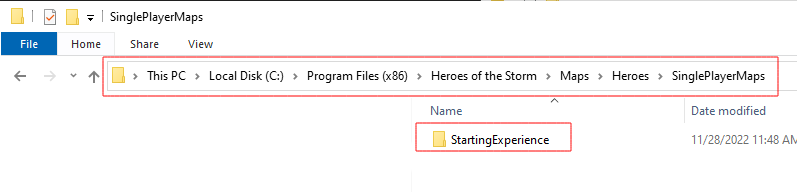
6. Download HeroesAITalentBuilds repository
https://github.com/spazzo966/HeroesAITalentBuilds
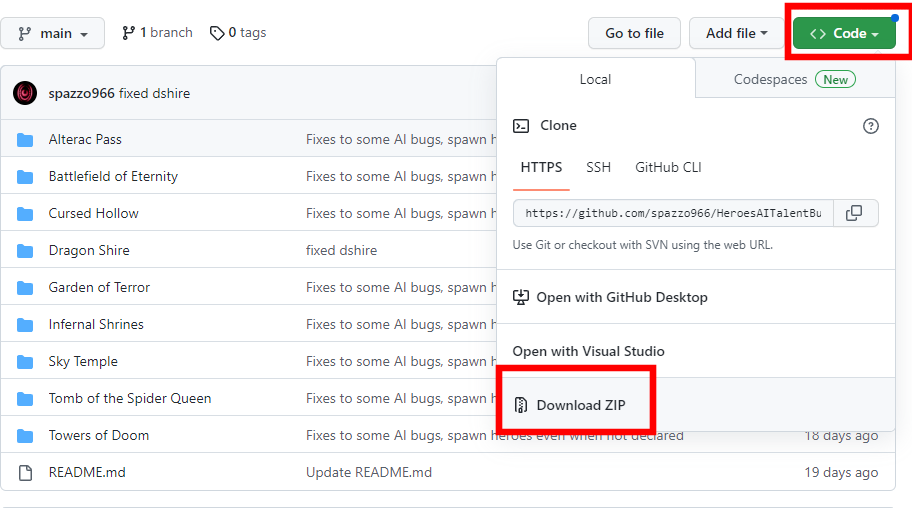
7. Extract ZIP - right click on the .zip file and click extract all
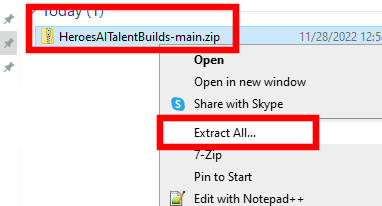
8. Choose a map and place the entire folder inside the "StartingExperience" folder.
9. Rename the pasted folder to "TutorialVeteran.StormMap".
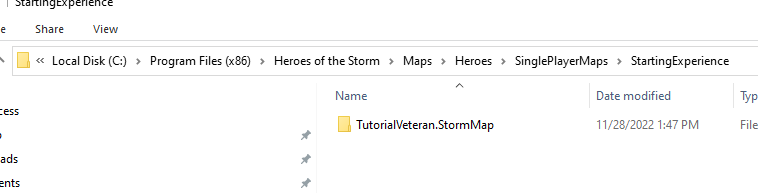
10. Open the "TutorialVeteran.StormMap" folder.
11. Open the "Base.StormData" folder.
12. Open the "Mods" folder.
13. Use the Heroes Profile AI drafter to create the AI Builds.
14. Paste the downloaded files inside the "Mods" folder.
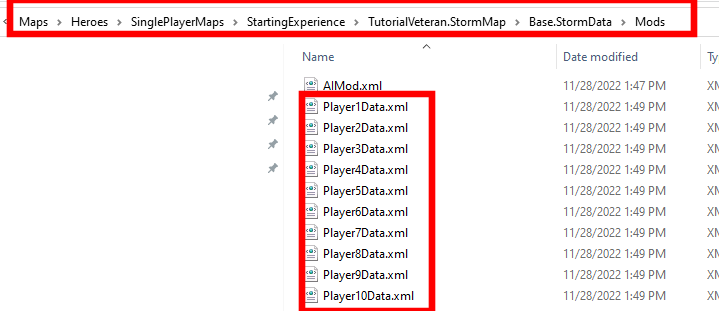
15. Make sure they are named correctly, from "Player1Data.xml" to "Player10Data.xml".
16. Open the in-game Options menu and go to Challenges -> ESC Key or gear icon.
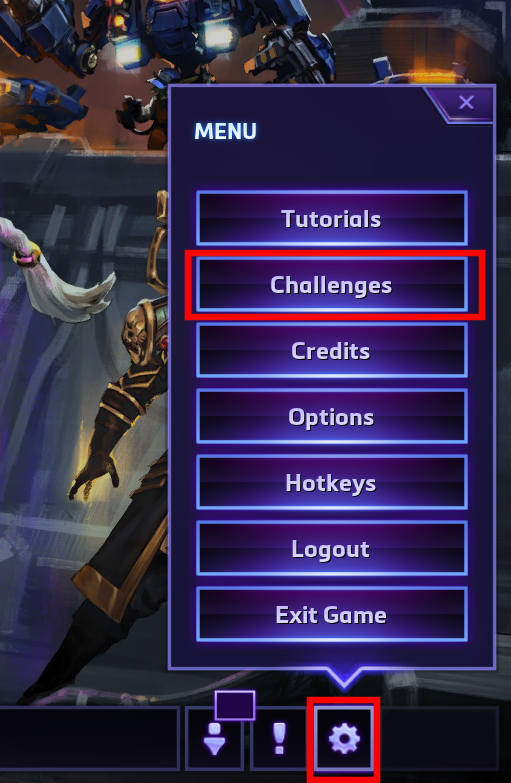
17. Play the Veteran Introduction.
